EOS
Unofficial EOS Token Registration Guide (New MyCrypto Interface)
Blockchain Beach is reporting these steps based on available public information and have linked to the original sources in the article. We have not spoken to any members of Block.one to complete this post. Users are responsible for their own tokens and Blockchain Beach does not accept liability for the EOS Mainnet token swap. This guide includes screenshots from the new interface of the MyCrypto Software Wallet. To see the legacy interface, which mirrors the current MyEtherWallet interface, click to read the other version we have of this article.
The much anticipated EOS smart contract operating system protocol launches its Mainnet on June 2nd, 2018. This will culminate the end of a year long Token Generation Event, a snapshot for exciting Airdrops (including Everipedia), and its own set of fraudsters attempting to swindle the public of their EOS tokens.
The EOS token sale was a sale of an ERC-20 token that will be replaced by an EOS Mainnet token upon launch. The EOS website allows token purchasers from the daily sale to easily register their tokens and let EOS’s parent company, Block.one, given they are located outside of the United States and China, regions that are not allowed to participate in the main sale.
So what does that mean for US-based EOS token holders who purchased their tokens on an Exchange (or those who purchased in the main sale, but have since moved the tokens to a different wallet)? You have a few options, each with their own pros and cons.
Option 1: Register Your Tokens Using a Software Wallet
Why: Using a Software Wallet give you complete control of your tokens and all rights that are associated with them. Two of those rights include voting/governance and airdrops:
Voting/Governance – The decisions about how the EOS network will operate will be made by the token holders by temporarily staking their tokens. The better the decisions of the community, the better the network will scale and perform (the first major decision is who the initial 21 block producers on the network will be, a vote happening upon the launch of the EOS Mainnet). If someone else (like an exchange) is holding your private key, they control your vote.
Airdrops: EOS DApps, including Everipedia, will be giving free tokens to all EOS token holders. If you hold your own EOS tokens, the airdrops will be deposited into your software wallet (see below in this article for more about options with exchanges, but an exchange is never required to support an airdrop).
Why Not: If you’re not interested in voting and would rather not have to manage our own Private Keys, even if you will miss airdrops of other tokens.
Instructions:
(Blockchain Beach’s preferred software wallet is MyCrypto (which was previously hard forked from the popular MyEtherWallet). If you have not previously created your MyCrypto wallet, you can follow our tutorial here).
If you are using MyEtherWallet, the steps are the same, but the interface is now slightly different. You can use the same passwords and keys you use for MEW when you go to MyCrypto. Both are interfaces for the same data and accounts.
Once you’ve created your wallet, use the below steps to register your EOS tokens (these steps were recreated by following a top tutorial on Steemit):
Step 1: Send a small amount of Ethereum (ETH) from an exchange/broker to your wallet. This is because every Ethereum transaction requires a small amount of ETH as a transaction fee, known as gas. Depending on the time of day and the current volume on the network, the fee should be the equivalent of a few dollars or less (USD). However, if you don’t have enough ETH in your wallet, your transaction will fail and your wallet will not become registered for your EOS tokens.
Step 2: Visit the EOS Token Generator. This is a Github site, built by user @nadejde that acts as a work around to the part of the EOS website that blocks United States IP addresses:
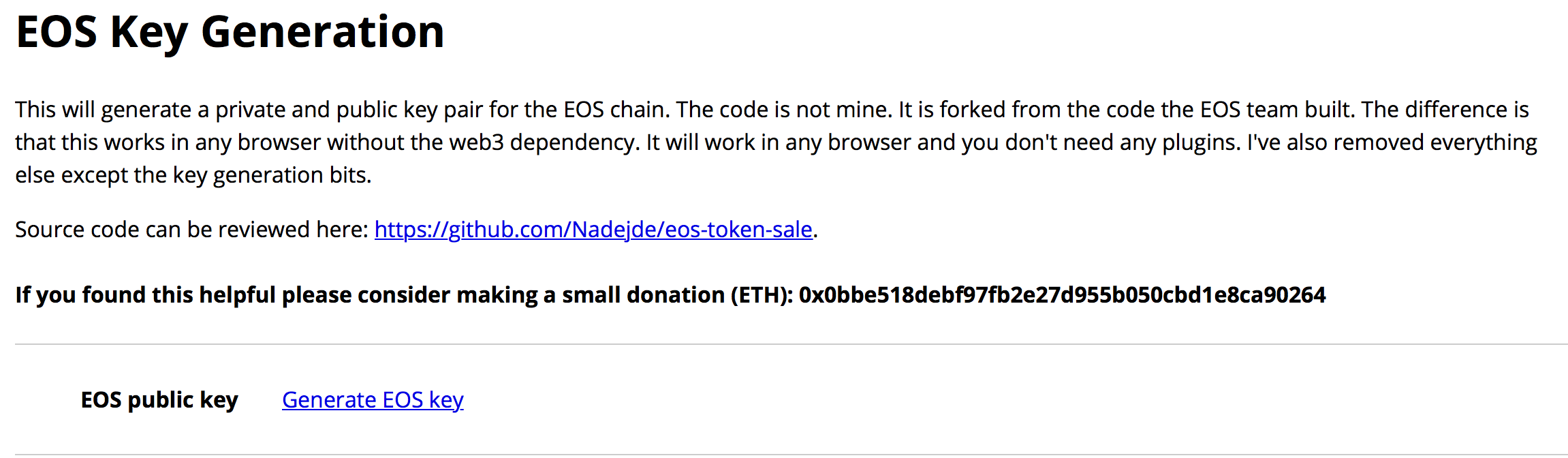
Step 3: When you click, “Generate EOS key,” it will provide you with a Public and Private EOS key.
DO NOT LOSE THESE KEYS:
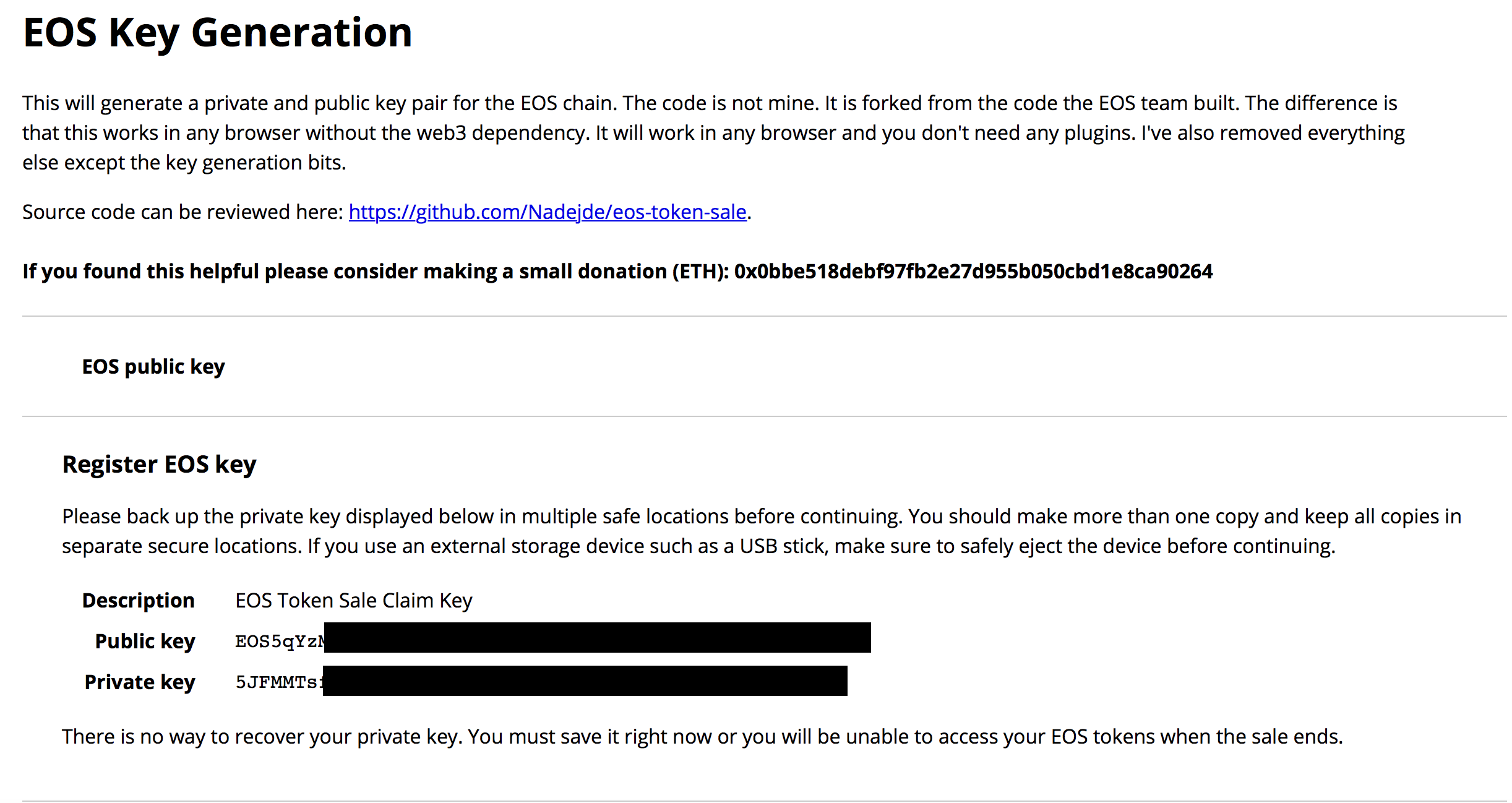
Step 4: Once you have your EOS keys, visit your MyCrypto wallet and select the “Contracts” tab:
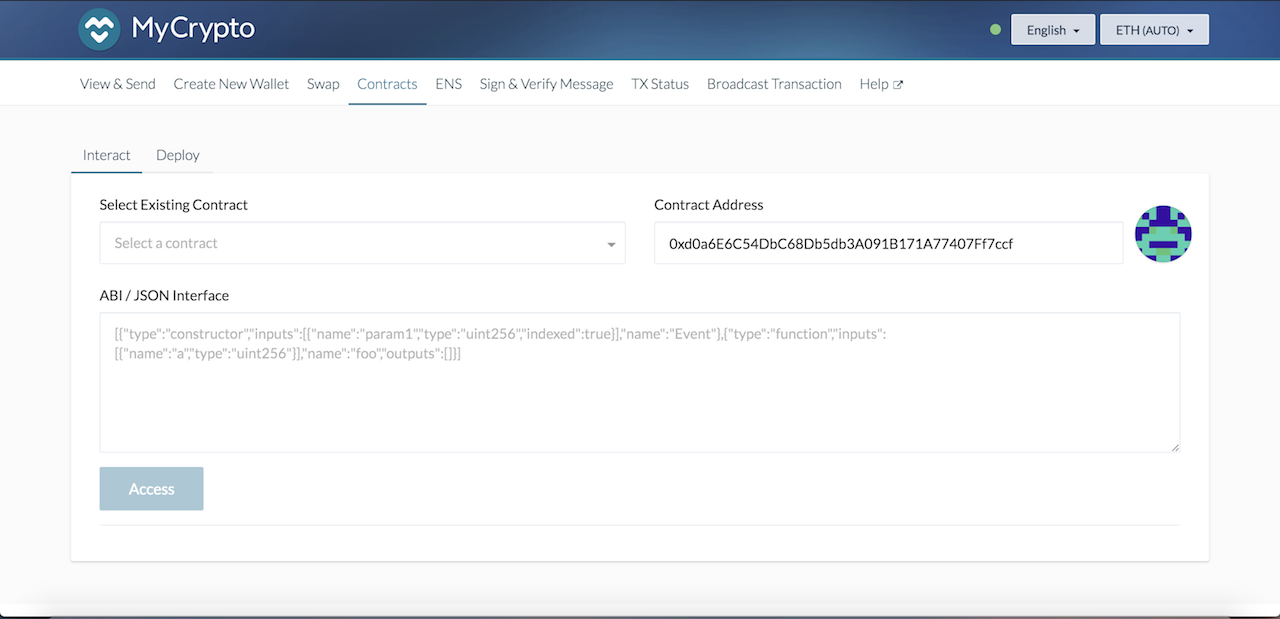
Step 5: On the left side, you’ll find a “Select Existing Contract” drop down menu. Search or click on the menu to select “EOS: Contribution:”
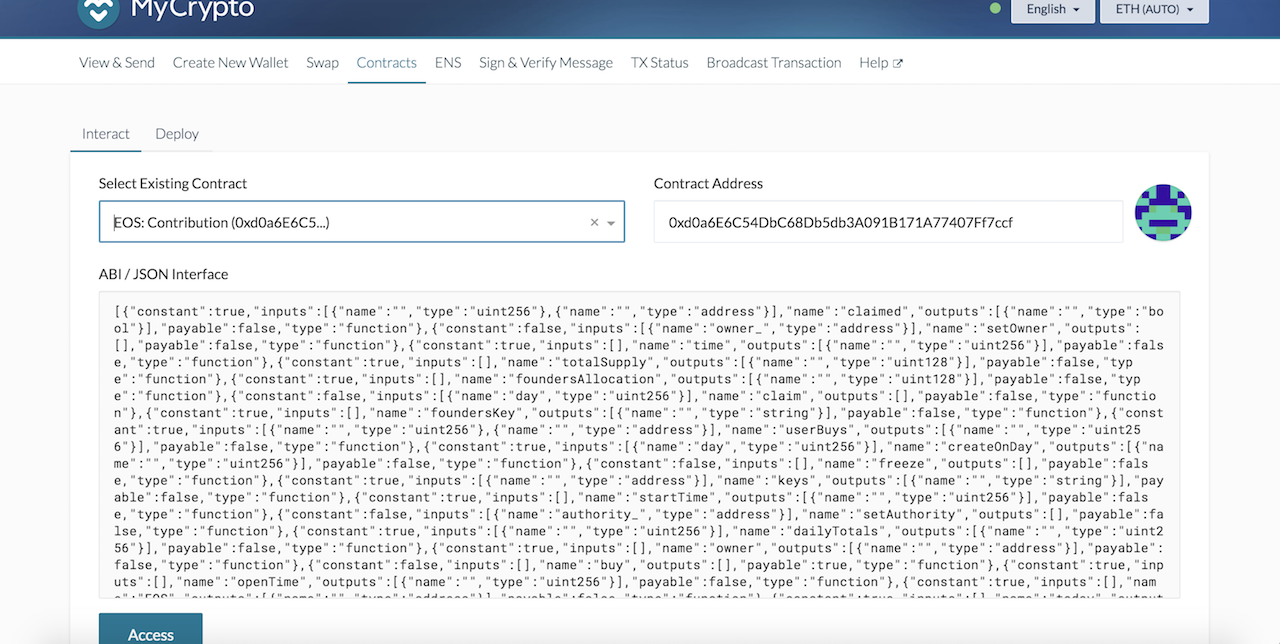
Step 6: Click the “Access” button to reveal “Read/Write Contract” dropdown. From the “Select a function” menu at the bottom, search and select “register.” Paste your EOS Public Key under the “key string:”
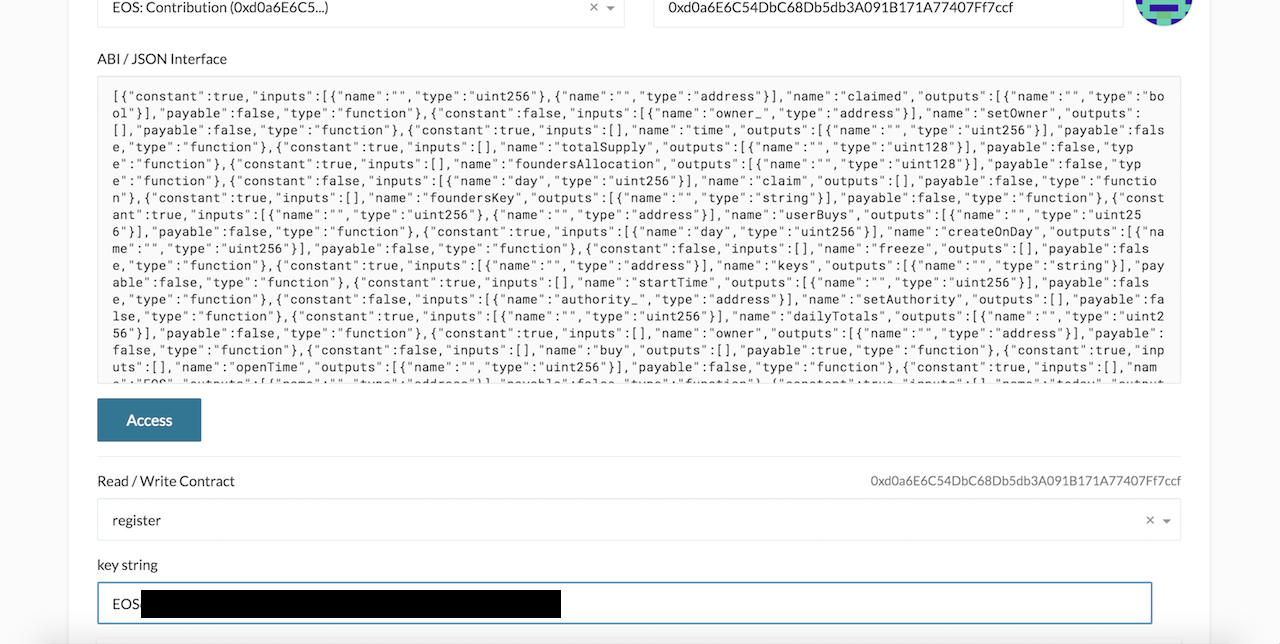
Step 7: Link Your MyCrypto Wallet to your EOS address using your preferred method. For more information on this process and the options on how to sign in, please refer to our MyCrypto guide and click “Unlock“:
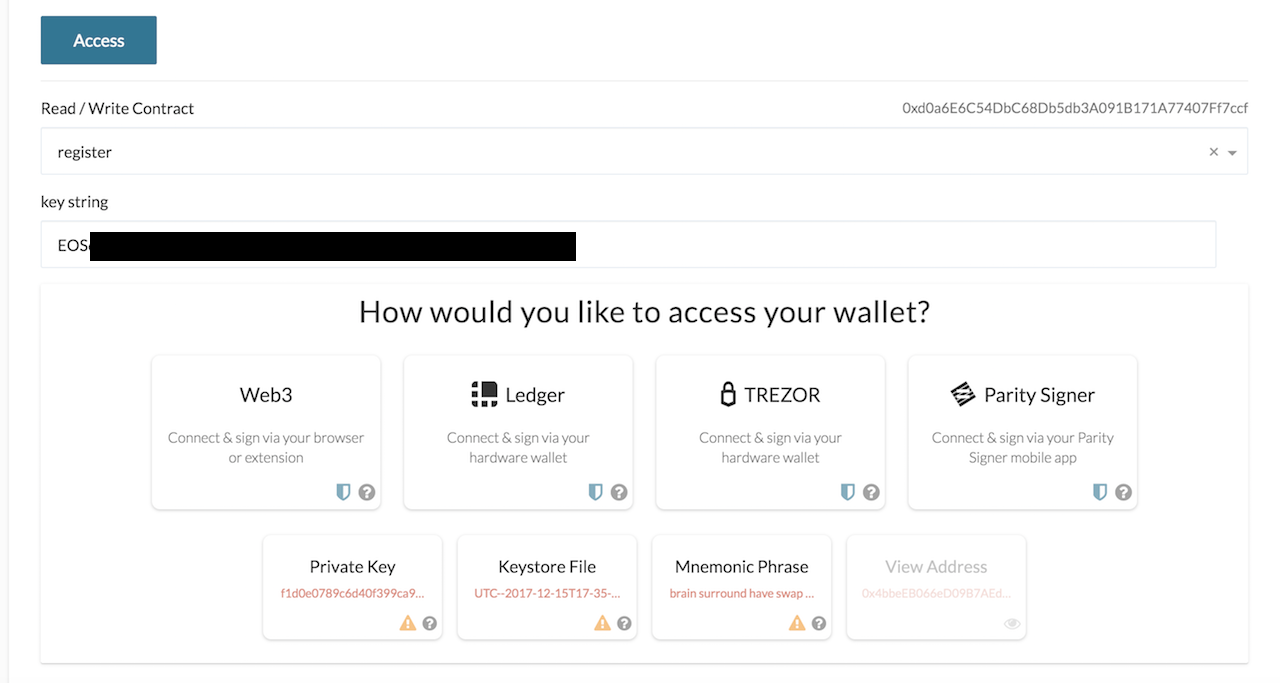
Step 8: Once you have unlocked your wallet, you can begin your transaction by clicking “Write:”
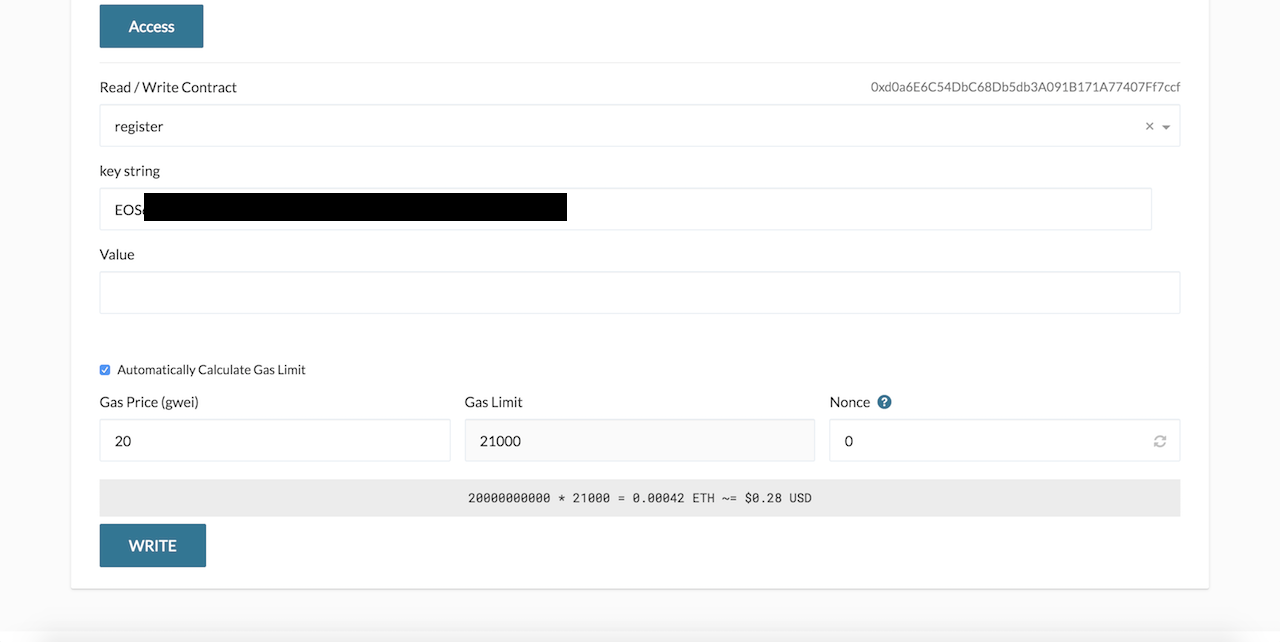
Step 9: Click “Sign the Transaction” and then “Send Transaction” to broadcast it to the network and you’re done! If you are unable to click on “Sign the Transaction,” you likely did not complete “Step 1” from above or the ETH you sent from your exchange has not yet appeared in your wallet. You’ll need to double check that step or wait for that transaction to complete:
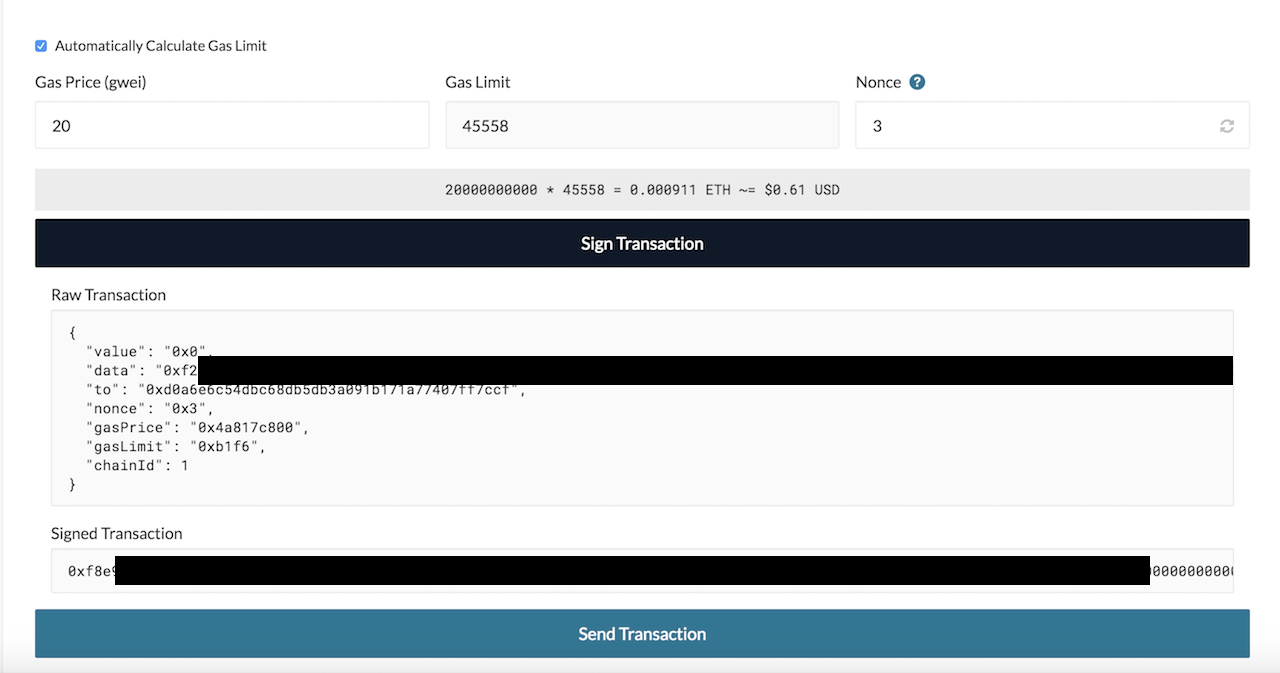
If you want to check if you did it correctly:
Step 1: Give your transaction time to process and then return to the front page of MyCrypto and click on the “Contracts” tab. Complete Steps 4 & 5 from above, but instead of selecting “register,” you will select “keys:”
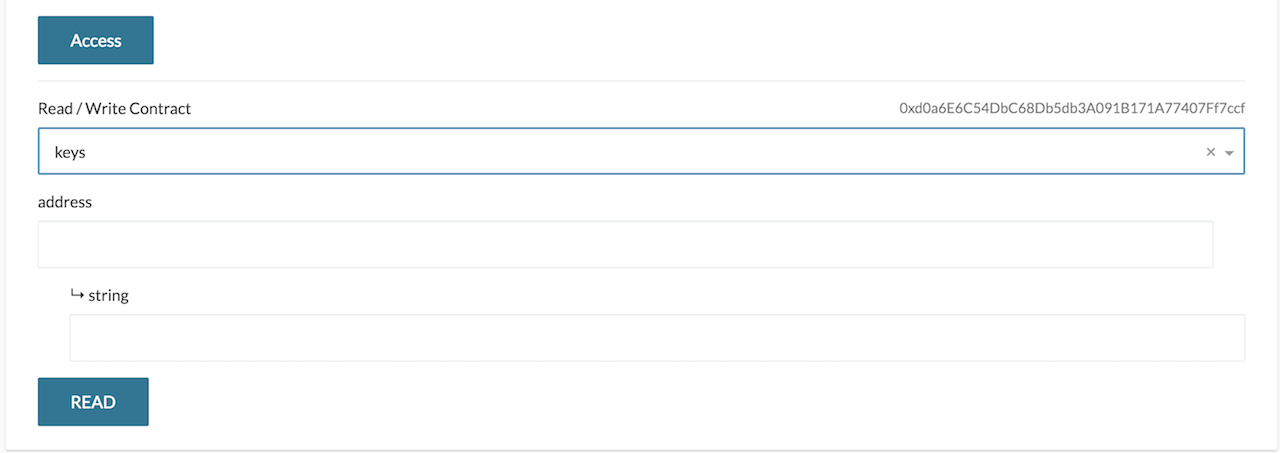
Step 2: Enter your MyCrypto Public Key address into the address field and click “Read.” If your transaction was completed correctly, your EOS Key should appear under where it says “string” (if it has not appeared after a few seconds, then your transaction has not yet completed):

Step 3 (optional): If you think you did the transaction properly, but do not see your EOS Key, visit your wallet via the View Info tab and open your wallet using your preferred method (we recommend “View w/ Address Only”):
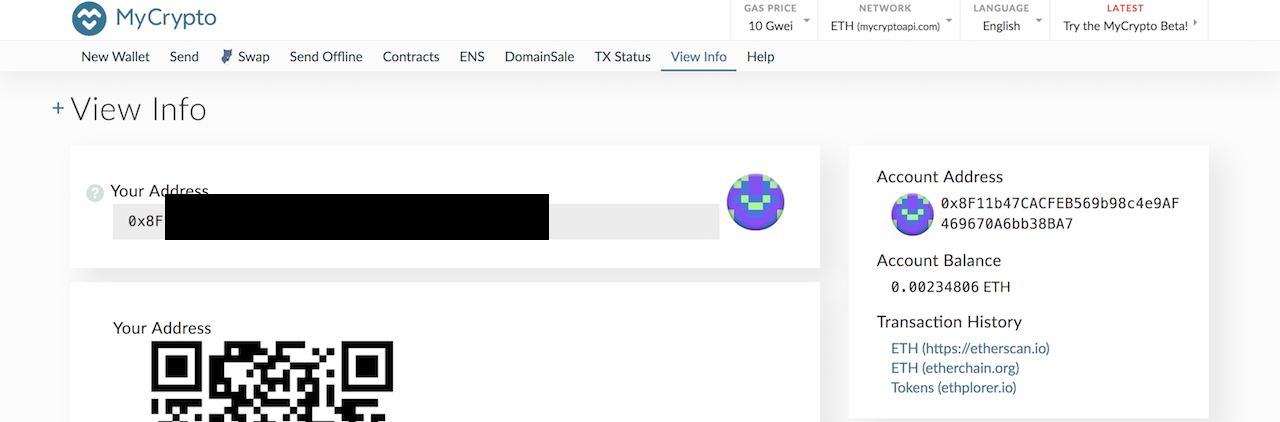
Step 4 (optional): On the right side, click on the link to ETH (https://etherscan.io). This will show your transaction history and whether or not your transaction is failed or pending:
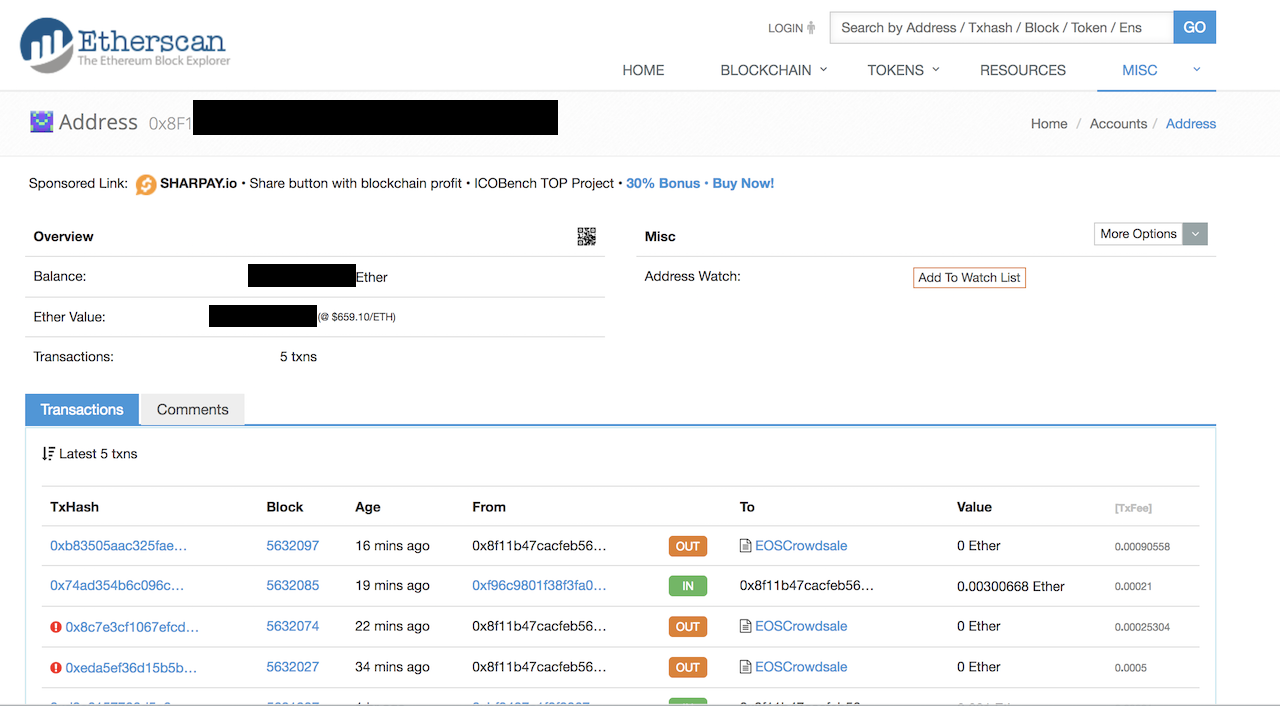
Transactions (like the ones in the example above) with a red exclamation point have failed.
Option 2: Leave Your Tokens on a Supported Exchange
There are a few exchanges that have offered to register the tokens for you and hold them in the wallets they provide. These wallets are what you see when you check your online trading account, but you do not have control of your private keys. Two of your options are:
Why: If you don’t want to take the steps to complete the first option and manage your own tokens. You think you may mess up the registration process and lose your current tokens without further assistance.
Why Not: There is no promise of how long it will take for them to complete the process. It is likely that you will not be able to participate in the early voting and also likely that airdrop snapshots will be taken and you may not get a number of free tokens from companies building on EOS.
Instructions:
Transfer or Keep your tokens on one of the following exchanges:
Binance (Updated 5/28/18) – Their official statement is as follows:
- EOS deposits and withdrawals will be suspended starting from 2018/05/31 0:00 AM (UTC).
- Binance will initiate the mainnet swap procedure on 2018/05/31.
- We will open EOS deposits and withdrawals again once we deem the EOS mainnet to be stable.
This new statement of “once we deem the EOS mainnet to be stable” confirms Blockchain Beach’s “Why Not” above. Binance does not give any clarity to the requirements for them to deem the network “stable” and therefore can restrict EOS deposits and withdrawals indefinitely.
Kraken – Their official statement is as follows:
On June 2, EOS will be transitioning from the Ethereum network to the EOS MainNet chain. Kraken will fully manage the token swap involved in this transition. All clients with EOS balances in their Kraken accounts do not need to move these tokens or do anything else in order to have their EOS converted from the Ethereum network to the EOS MainNet.
Option 3: Metamask
Some users are currently holding their tokens in the Chrome Browser based wallet, Metamask. If you are located outside of the United States, you can easily register your tokens using the EOS website.
If you are not in the United States, you cannot access the registration page of the EOS website.
—
For additional support, you can email us at [email protected] and we can attempt to connect you with a third party service provider.
Blockchain Beach provides trusted news, information and events covering crypto, NFTs, and web3 culture






Pingback: Unofficial EOS Token Registration Guide (Old MyCrypto/MyEtherWallet Interface)
LolitaWeego
June 18, 2023 at 8:36 AM
XEvil 6.0 automatically solve most kind of captchas,
Including such type of captchas: ReCaptcha v.2, ReCaptcha-3, Hotmail, Fun Captcha, HCaptcha, Google, SolveMedia, BitcoinFaucet, Steam, +12k
+ hCaptcha, ReCaptcha Enterprise, FunCaptcha supported in new XEvil 6.0!
1.) Fast, easy, precisionly
XEvil is the fastest captcha killer in the world. Its has no solving limits, no threads number limits
you can solve even 1.000.000.000 captchas per day and it will cost 0 (ZERO) USD! Just buy license for 59 USD and all!
2.) Several APIs support
XEvil supports more than 6 different, worldwide known API: 2captcha.com, anti-captchas.com (antigate), RuCaptcha, death-by-captcha, etc.
just send your captcha via HTTP request, as you can send into any of that service – and XEvil will solve your captcha!
So, XEvil is compatible with hundreds of applications for SEO/SMM/password recovery/parsing/posting/clicking/cryptocurrency/etc.
3.) Useful support and manuals
After purchase, you got access to a private tech.support forum, Wiki, Skype/Telegram online support
Developers will train XEvil to your type of captcha for FREE and very fast – just send them examples
4.) How to get free trial use of XEvil full version?
– Try to search in Google “Home of XEvil”
– you will find IPs with opened port 80 of XEvil users (click on any IP to ensure)
– try to send your captcha via 2captcha API ino one of that IPs
– if you got BAD KEY error, just tru another IP
– enjoy! 🙂
– (its not work for hCaptcha!)
WARNING: Free XEvil DEMO does NOT support ReCaptcha, hCaptcha and most other types of captcha!
http://XEvil.Net/
LolitaWeego
June 29, 2023 at 6:08 AM
XEvil 6.0 automatically solve most kind of captchas,
Including such type of captchas: ReCaptcha-2, ReCaptcha-3, Hotmail (Microsoft), FunCaptcha, hCaptcha, Google, Solve Media, BitcoinFaucet, Steam, +12000
+ hCaptcha, ReCaptcha Enterprise, FunCaptcha supported in new XEvil 6.0!
1.) Fast, easy, precisionly
XEvil is the fastest captcha killer in the world. Its has no solving limits, no threads number limits
you can solve even 1.000.000.000 captchas per day and it will cost 0 (ZERO) USD! Just buy license for 59 USD and all!
2.) Several APIs support
XEvil supports more than 6 different, worldwide known API: 2Captcha, anti-captchas.com (antigate), rucaptcha.com, DeathByCaptcha, etc.
just send your captcha via HTTP request, as you can send into any of that service – and XEvil will solve your captcha!
So, XEvil is compatible with hundreds of applications for SEO/SMM/password recovery/parsing/posting/clicking/cryptocurrency/etc.
3.) Useful support and manuals
After purchase, you got access to a private tech.support forum, Wiki, Skype/Telegram online support
Developers will train XEvil to your type of captcha for FREE and very fast – just send them examples
4.) How to get free trial use of XEvil full version?
– Try to search in Google “Home of XEvil”
– you will find IPs with opened port 80 of XEvil users (click on any IP to ensure)
– try to send your captcha via 2captcha API ino one of that IPs
– if you got BAD KEY error, just tru another IP
– enjoy! 🙂
– (its not work for hCaptcha!)
WARNING: Free XEvil DEMO does NOT support ReCaptcha, hCaptcha and most other types of captcha!
http://XEvil.Net/